Writing can be as simple as inscribing thoughts on a scrap
of paper. Yet as we progress along the writing journey, we often need more than pen and paper to jot down ideas, brainstorm, plot out structure, write our stories, keep track of characters, relationships,
timelines, settings and research insights.
Just like an artist or a carpenter,
a writer benefits from the right tools of the trade.
So what tools do you need?
Only you can say- for what works
for one writer may not work for another and vice versa. After all, writers come
in all different, shapes and sizes. Some of us are plotters, others are
pansters or ‘tweeners. Some prefer pen and paper, while others of us are at
home with a keyboard and the digital world.
I’m still exploring the
possibilities, trying to find what works for me. Here are some tools I've stumbled on that you may find
useful.
The Basics
Pens or sharpened
pencils with reams of paper, note books, files and journals.
Word Processor such as
MS Word (PC) or Pages (Mac) or Open Word.
While I generally type my stories, I like to have a notebook
handy to jot down ideas wherever I might be. I usually have a separate notebook
for each project I’m working on. Some writers have scrapbooks in which they
record snippets of dialogue, descriptions, photos, drawings or mementos of
place (a dried leaf or flower, a ticket stub, a scrap of fabric) that can be
used to stimulate memory and ideas. In addition, journaling can be a good way
of working through specific writing issues like writers' block or a tricky plot
problem or applying insights from other writers or theorists.
Additional programs
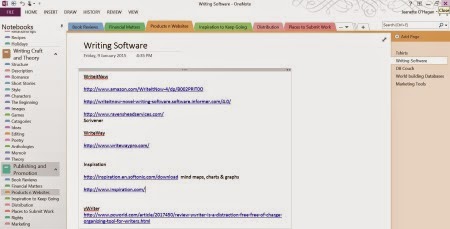 |
| MS One Note |
Notes can also be kept electronically. Programs like MS One Note or EverNote can store text, diagrams, images and links to
webpages. I particularly like MS OneNote
which has a journal-like structure – major topic areas can be put in a titled “journal”
which has major sections and pages within the sections.
With Pinterest it
is possible to set up specific boards and ‘pin’ images or websites relevant to
characters, settings or specific books. Boards can be public or private. I have
a public one for my Tamrin Tales.
Mindmaps can help
with brainstorming and planning. They are visual schemas/drawings that arrange
concepts in a nonlinear organic fashion. The first mind maps were on paper but
these days there are many digital mind mapping programs that can also include
images, audio-visual files, web links etc.
Other programs may help you draw diagrams, tree structures or even genealogies and maps.
Spreadsheets like MS
Excel can you keep a record of your submissions or chart plot structure and
timelines. Time management systems like
Todoit or Trello are helpful to keep track of the different tasks,
competitions and submission opportunities.
Then there are sites that provide royalty free graphic and digital programs that help manipulate the
images.
While the more sophisticated programs can be expensive, many
useful ones are available free of charge, give a free trial period or are
available for a minimal price.
Specifically for Writers
There are also specific
programs designed for writers. While yWriter
provides a distraction free text pane for typing; Scrivener, WriteWay or WriteItNow include a basic text editor with
sophisticated organizing and formatting functions.
These programs usually have:
 |
| WriteWay with Character pane open |
- a basic text editor,
- basic templates for different types of writing
- a tree structure that allows you to access and arrange your file into chapters and scenes
- cork board and card system that allows you to arrange and rearrange scenes or chapters easily
- character sheets to record vital information about characters (I like how character information accessible through a character window pane in both WriteWay and WriteItNow)
- a place for research links that can be attached to a relevant place in the document.
- formatting options (that can help with converting to e-book formatting etc)
Tailoring it for your own use
All this might seem a confusing array of possibilities,
which may or may not be relevant to your current needs. However, it doesn't
hurt to experiment to find out what works best for you.
For instance, one problem I find with Scrivener
and related programs, is that research links are tied to a single project.
This is limiting for me as I am writing many stories in the same world and
often with the same characters and settings. A website (something like my own Wikipedia) would be perfect for the task but I obviously don’t want all the details of my
unpublished work accessible to the public.
So far I've tried Realmworks – a database system for
storing character, setting and story lines for role playing games. While it has
many of the features I want, I found it complicated to use and too rigid.
Another possibility might be a wiki like Docuwiki or Twiki – while this is often used as a collaborative website and requires some technical knowledge,it would allow me to have an offline site with hyperlinks to store, link and access the variety of information
about my world. Some parts of which I could make public at a latter date.
So tell me – what are the tools of the trade you use or
would recommend to others? Why do you like using them? Do you think there might
ones you haven’t tried that could be useful for you?
 Jeanette has practiced medicine, studied communication,
history and theology and has taught theology. Her short story, “The
Herbalist’s Daughter” was published in the Tied in Pink romance anthology at the end of
last year. She has almost finished her Master of Arts (Writing) at Swinburne
University and continues to work on her Akrad's fantasy
fiction series. You can read some of her short
fiction here.
Jeanette has practiced medicine, studied communication,
history and theology and has taught theology. Her short story, “The
Herbalist’s Daughter” was published in the Tied in Pink romance anthology at the end of
last year. She has almost finished her Master of Arts (Writing) at Swinburne
University and continues to work on her Akrad's fantasy
fiction series. You can read some of her short
fiction here.


Wow Jenny, what an informative post. I'll have to bookmark that one to refer to again. I haven't heard of some of the tools you've mentioned, so I'll have to check them out. I downloaded a free trial of Scrivener a while ago, but I haven't really looked at it properly. It would be perfect for my current project, as there are two timelines, a cast of thousands and lots of research. But I'm almost halfway through and am wondering if it's too much effort to transfer everything across now or whether I should make the time as it will be better in the long run. Maybe I should try Scrivener on a shorter doc first to see how it goes. Thanks for sharing.
ReplyDeleteHi Nola - glad it helpful :) That's a hard call but test driving Scrivener on a smaller project sounds like a good idea. I know a lot of people love Scrivener - I haven't taken to it yet. Though I'm beginning to think that something like WriteWay is great for fiction and that Scrivener would work well for non-fiction projects and/or collating anthology entries :) I still like Word for actual composition.
DeleteGreat post Jenny. So far the tools I feel most comfortable working with has been the good old Word processor! :) I've tried Scrivener but it did my head in. Twas rather complicated. Being a mostly non fiction writer I haven't had a big need for more tools. But perhaps further down the track I shall. So thanks for enlightening this ignorant writer about what's available out there! :)
ReplyDeleteHi Anusha - I think that that's want matters - what you feel comfortable with and what you need at this point. Knowing what is possible makes it easier when we do need something different :)
DeleteYes, wow, Jeanette, so much information. Thank you for sharing it with us.
ReplyDeleteI'm still terribly old-fashioned and mostly use Word for drafting the manuscript and manilla folders for research. However, I'm now beginning to use Evernote for other things so I can see myself soon using it for storing & sorting research.
Hi Ian - I still use Word for drafting and have a bunch of manilla folders - but I'm finding that the information isn't as accessible as I like as my world becomes more complicated and inhabited with more and more characters. Evernote is a good program though I prefer OneNote because of how it is set out. But a lot of this is personal preference.
DeleteGreat post! I'll definitely share it with my students. I started using Grammarly, which is a great way to clean up your work and get it ready for final edits.
ReplyDeleteThanks Marianne. I've heard of Grammarly obviously but haven't investigated it yet. I'm sure it would be useful with grammatical and some style issues :)
DeleteHi Jenny,
ReplyDeleteThanks for the thorough, informative post. I always carry a notebook around in my handbag, because I find that when I don't jot something interesting down, it's gone by the time I get home. And I hate it when I remember there was something good but not what it was! Like Anusha, I found Scrivener was a bit too complex and fiddly for me (although I know many others think it's easy) and as I've got along well without it in the past, I'm happy to keep going without for now.
Hi Paual - I agree. I often compose extended scenes in my heard and if I don't write it down at least in the next 72 hours, I can forget a great deal of it. I know some people love Scrivener - but I like the feel of typing into word which I don't get with Scrivener. I have used it's cork board on occasion to sort out plot sequence though.
DeleteThanks for an amazingly informative post Jenny!
ReplyDeleteA friend uses 'scrivener' but I agree it is complex/too fiddly.
I thought I was a bit of a cave-woman preferring my notepad and pen, and a good old fashioned word document but apparently I am not alone in this after all
Thanks Di. Yes, it seems a lot of us are comfortable with pen, paper and word processor. It's because my projects have multiplied that I'm finding myself looking at other possibilities as well. It's good to know they are out there :)
DeleteWhat an an impressive introduction to the technology based writing tools that are available - and what an array! If I ever decided to venture down that path, I know who my 'go to' person will be! :D
ReplyDeleteThanks Adele :) I may even know a bit more by then.
DeleteI've previously used yWriter quite a bit but like many I'm falling in love with Scrivener. I've been working with the trial version but will shortly be buying a full license. There are a lot of beneficial features in it, but probably the most valuable thing is the ability to compile eBooks in a variety of formats from the same source. The tools for writing are really not that different from the tools for programming.
ReplyDeleteI've also used Trello. We used it for a while at work to manage our software projects and I immediately saw the potential for my writing.